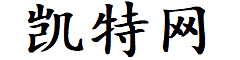ubuntu22.04.05 U盘全自动安装--镜像修改
工具准备
UltraISO
文件准备
UltraISO 工具打开 原始 iso文件
1. 修改文件 .\boot\grub\grub.cfg
set timeout=30
loadfont unicode
set menu_color_normal=white/black
set menu_color_highlight=black/light-gray
menuentry "Install Ubuntu22.04.05 Server" {
set gfxpayload=keep
linux /casper/vmlinuz quiet autoinstall ds=nocloud\;s=/cdrom/server/ ---
initrd /casper/initrd
}其中,“/cdrom”表示U盘根目录。
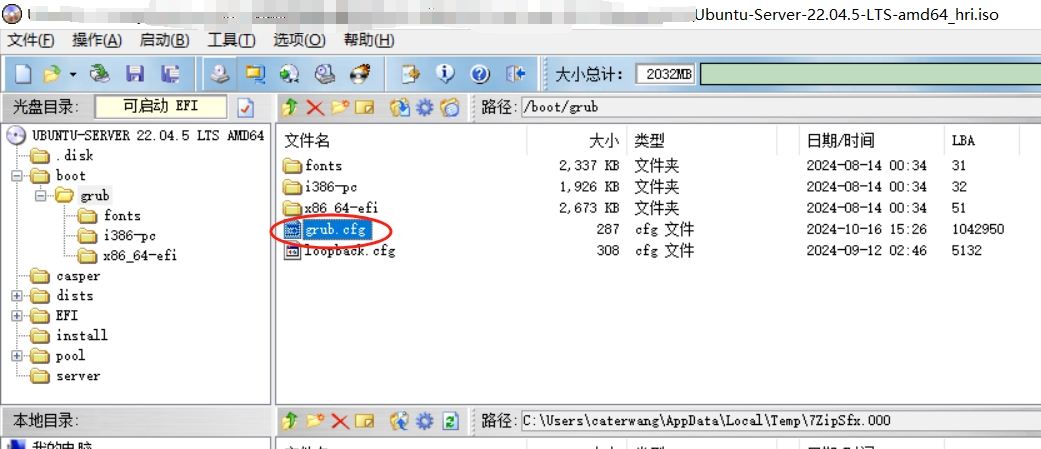
2.新建文件夹 .\server
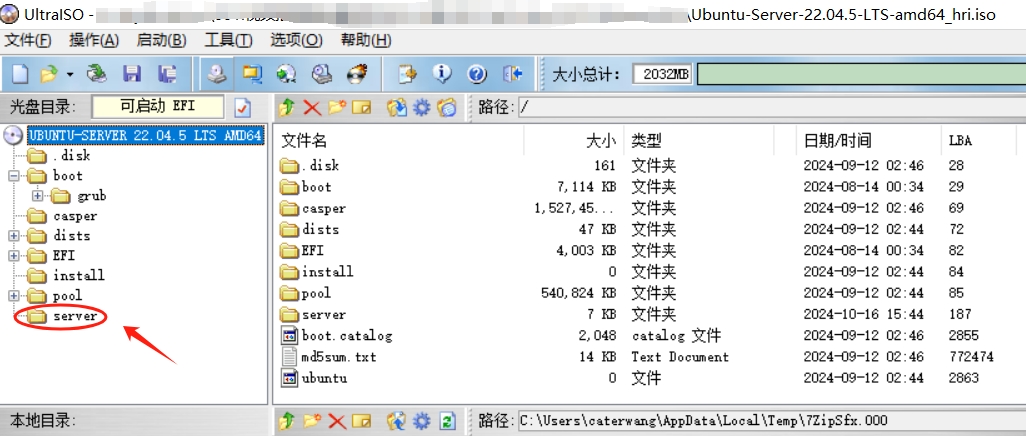
3.在 server 下放入两个文件 meta-data,user-data,其中 meta-data 是一个空的文本文件
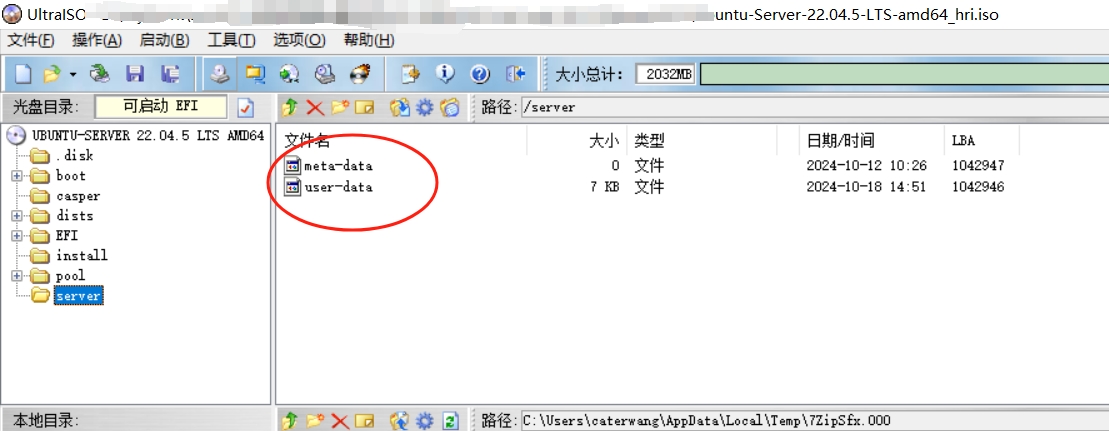
user-data的内容如下(基础版本可以通过手动安装一次后取得)
#cloud-config # See the autoinstall documentation at: # https://canonical-subiquity.readthedocs-hosted.com/en/latest/reference/autoinstall-reference.html autoinstall: apt: disable_components: [] fallback: offline-install geoip: true mirror-selection: primary: - country-mirror - arches: &id001 - amd64 - i386 uri: http://archive.ubuntu.com/ubuntu/ - arches: &id002 - s390x - arm64 - armhf - powerpc - ppc64el - riscv64 uri: http://ports.ubuntu.com/ubuntu-ports preserve_sources_list: false security: - arches: *id001 uri: http://security.ubuntu.com/ubuntu/ - arches: *id002 uri: http://ports.ubuntu.com/ubuntu-ports codecs: install: false drivers: install: false identity: hostname: hri-isp password: $6$S3u6D1lhO.8QlM2/$8YEiff2RMqZ18piHPS.1dT3Ic1OK4dFn6x4DablerJrrQCul/Ny7ZlpqNnygyNRIrGTs7pLEzVcyh30idJ.c7. realname: hri username: hri kernel: package: linux-generic keyboard: layout: us toggle: null variant: '' locale: en_US.UTF-8 network: ethernets: eno1: addresses: - 192.168.61.21/24 nameservers: addresses: [114.114.114.114,8.8.8.8] search: [] routes: - to: default via: 192.168.61.1 enp3s0: addresses: - 192.168.0.153/24 nameservers: addresses: [] search: [] version: 2 oem: install: auto source: id: ubuntu-server search_drivers: false ssh: allow-pw: true authorized-keys: [] install-server: true shutdown: poweroff storage: config: - id: disk-sda type: disk ptable: gpt wipe: superblock-recursive preserve: false grub_device: false path: /dev/sda - id: disk-sda-part1 type: partition device: disk-sda number: 1 offset: 1048576 size: 1.5G wipe: superblock flag: boot preserve: false grub_device: true - id: disk-sda-part1-fs type: format fstype: fat32 volume: disk-sda-part1 - id: disk-sda-part1-fs-mount type: mount path: /boot/efi device: disk-sda-part1-fs - id: disk-sda-part2 type: partition device: disk-sda number: 2 size: 1G wipe: superblock preserve: false grub_device: false - id: disk-sda-part2-fs type: format fstype: ext4 volume: disk-sda-part2 - id: disk-sda-part2-fs-mount type: mount path: /boot device: disk-sda-part2-fs - id: disk-sda-part3 type: partition device: disk-sda number: 3 size: 8G wipe: superblock flag: swap preserve: false grub_device: false - id: disk-sda-part3-fs type: format fstype: swap volume: disk-sda-part3 - id: disk-sda-part3-fs-mount type: mount path: '' device: disk-sda-part3-fs - id: disk-sda-part4 type: partition device: disk-sda number: 4 size: 25G wipe: superblock preserve: false grub_device: false - id: disk-sda-part4-fs type: format fstype: ext4 volume: disk-sda-part4 - id: disk-sda-part4-fs-mount type: mount path: / device: disk-sda-part4-fs - id: disk-sda-part5 type: partition device: disk-sda number: 5 size: 3G wipe: superblock preserve: false grub_device: false - id: disk-sda-part5-fs type: format fstype: ext4 volume: disk-sda-part5 - id: disk-sda-part5-fs-mount type: mount path: /tmp device: disk-sda-part5-fs - id: disk-sda-part6 type: partition device: disk-sda number: 6 size: 5G wipe: superblock preserve: false grub_device: false - id: disk-sda-part6-fs type: format fstype: ext4 volume: disk-sda-part6 - id: disk-sda-part6-fs-mount type: mount path: /var device: disk-sda-part6-fs - id: disk-sda-part7 type: partition device: disk-sda number: 7 size: 1G wipe: superblock preserve: false grub_device: false - id: disk-sda-part7-fs type: format fstype: ext4 volume: disk-sda-part7 - id: disk-sda-part7-fs-mount type: mount path: /hriSafe device: disk-sda-part7-fs - id: disk-sda-part8 type: partition device: disk-sda number: 8 size: 5G wipe: superblock preserve: false grub_device: false - id: disk-sda-part8-fs type: format fstype: ext4 volume: disk-sda-part8 - id: disk-sda-part8-fs-mount type: mount path: /hriBack device: disk-sda-part8-fs - id: disk-sda-part9 type: partition device: disk-sda number: 9 size: 1.5G wipe: superblock preserve: false grub_device: false - id: disk-sda-part9-fs type: format fstype: ext4 volume: disk-sda-part9 - id: disk-sda-part9-fs-mount type: mount path: /hrifs device: disk-sda-part9-fs - id: disk-sda-part10 type: partition device: disk-sda number: 10 size: 15G wipe: superblock preserve: false grub_device: false - id: disk-sda-part10-fs type: format fstype: ext4 volume: disk-sda-part10 - id: disk-sda-part10-fs-mount type: mount path: /hriData device: disk-sda-part10-fs - id: disk-sda-part11 type: partition device: disk-sda number: 11 size: -1 wipe: superblock preserve: false grub_device: false - id: disk-sda-part11-fs type: format fstype: ext4 volume: disk-sda-part11 - id: disk-sda-part11-fs-mount type: mount path: /hriVCR device: disk-sda-part11-fs - id: disk-sdb type: disk ptable: gpt wipe: superblock-recursive preserve: false grub_device: false path: /dev/sdb - id: disk-sdb-part1 type: partition device: disk-sdb number: 1 size: -1 wipe: superblock flag: linux preserve: false grub_device: false - id: disk-sdb-part1-fs type: format fstype: ext4 volume: disk-sdb-part1 - id: disk-sdb-part1-fs-mount type: mount path: /hriVCR2 device: disk-sdb-part1-fs updates: security version: 1
其中 storage 部分可以参考 ubuntu22.04.05 U盘全自动安装--硬盘分区方法-交流分享-凯特网
保存ISO文件,然后刻录到U盘即可
凯特网版权声明:以上内容允许转载,但请注明出处,谢谢!